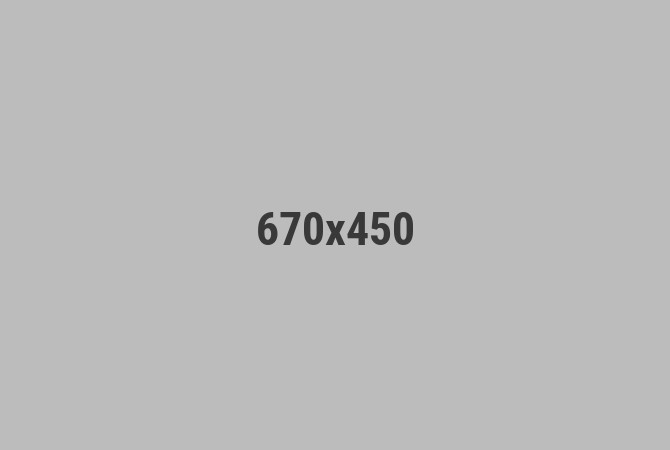Summit University Admission Portal Registration Guide
Age Requirement for Admission: Candidates who are not 16 years old by October 31st 2024 are not eligible for admission in the 2024/2025 admission exercise.
Step 1: Create Your Account
- Access the Registration Form: Visit the Summit University Admission Portal and click on the "Create Account" button.
- Provide Personal Information: Fill out the registration form with accurate
details including your:
- Entry Mode (Choose from Transfer, UTME, Direct Entry, or TopUp)
- JAMB Registration Number (If applicable)
- Email Address
- Password (Choose a secure password)
- Confirm Password
- Additional Details: Enter the following additional information:
- Last Name
- First Name
- Middle Name (Optional)
- Phone Number
- Sex
- Profile Picture (Upload a JPG or PNG file under 300 KB in size)
- Submit Your Registration: Once all information is provided, click on the "Create Account" button to submit your registration.
Step 2: Complete Your Admission Application
- Login: After creating your account, you can log in using your email address and password.
- Explore Courses: Browse through our selection of courses to find the ones that best suit your interests and goals.
- Apply for Admission: Follow the instructions provided on the portal to complete your admission application. Make sure to review all requirements and provide any necessary documentation.
- Submit Application: Once your application is complete, submit it through the portal for review.
Step 3: Stay Updated
- Check Your Email: Keep an eye on your email inbox for any updates or notifications regarding your admission status.
- Visit the Official Website: For official information and updates regarding admission, always refer to the Summit University website.
- Keep Your Credentials Secure: Ensure the security of your login credentials and avoid sharing them with others.
- Avoid Duplicate Accounts: To maintain clarity and accuracy in your records, refrain from creating multiple accounts with different email addresses.
If you have already created an account, please proceed to the login page.
Need Help? If you encounter any issues during the registration process or have any questions, please don't hesitate to reach out to our support team. We're here to assist you every step of the way. We look forward to welcoming you to Summit University and helping you achieve your academic and career goals!
Application Fee
The application fee for UTME (Unified Tertiary Matriculation Examination), Direct Entry (DE), and Transfer applicants is waived. However, applicants in other categories are expected to pay the application fee.
You can find the payment break-down for UTME (Unified Tertiary Matriculation Examination), Direct Entry (DE), and Transfer Payment Breakdown

Create your account
Seven Essential Skills
At Summit University, we provide our students with seven essential skills to prepare them for success:

New Courses Offered
Explore our latest courses designed to meet the demands of the modern world:
- College of Artificial Intelligence and Digital Engineering:
- BEng Mechatronics Engineering
- BEng Information & Communication Engineering
- BEng Computer Engineering
- BEng Electrical & Electronics Engineering
- College of Innovation and Computing Technology:
- BSc Data Science
- BSc Cyber-Security
- BSc Software Engineering
- BSc Information Technology
Frequently Asked Questions
Summit University offers a wide range of programs across various disciplines, including engineering, computer science, business, and more. You can explore our latest course offerings on our website.
To apply for admission to Summit University, you need to create an account on our Admission Portal, fill out the application form with accurate information, and submit the required documents. Detailed instructions are provided on our website.
Summit University's admission requirements vary depending on the program you're interested in. Generally, applicants need to provide their JAMB registration number or email address, academic transcripts, and other relevant documents. Specific requirements can be found on the university's official website or by contacting the admissions office.
To create an account on Summit University's admission portal, you can click on the "Create Account" button on the login page. Follow the prompts to provide necessary information such as your personal details, contact information, and academic history. Once you've completed the registration process, you'll receive confirmation and can log in to your account.
If you forgot your password, don't worry! You can easily reset it by clicking on the "Forgot Password" link on the login page. Follow the instructions provided, which may involve verifying your identity through your registered email address or phone number. Once verified, you'll be able to set a new password and regain access to your account.
Yes, Summit University has a dedicated support team available to assist with any login issues or questions you may have. You can reach out to them via email, phone, or through the contact information provided on the university's website. They'll be happy to help resolve any issues and ensure a smooth login process.